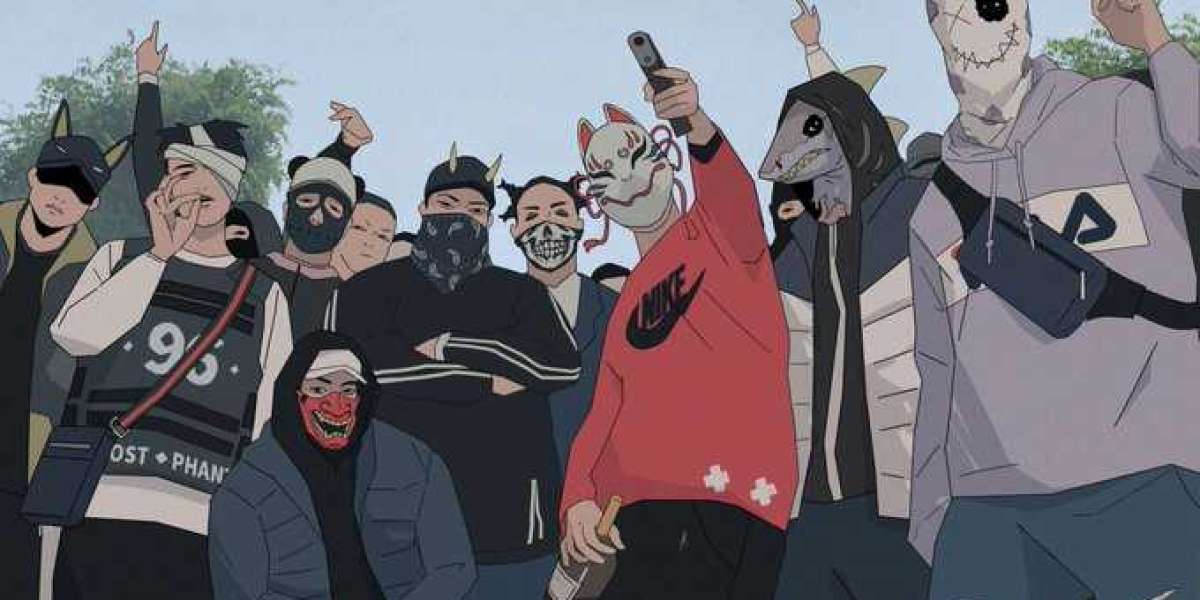How to Download Twitter Videos and GIF Animations?
Following is the step-by-step instructions to download the twitter videos and GIFs,
- Open the twitter website in your browser.
- When the website is opened, search for the video post or GIF post to copy the video or GIF address.
- After copying the link, paste it into the input box of the twitter video download and click the download symbol button.
- Then a page is displayed that shows the video or GIF based on the link you have entered with Download Video dropdown button.
- Click that button to select the available video resolution in which video quality you want to download.
- After selecting the video quality resolution, click the Download Video button to start the download.
- The downloaded videos and GIFs of twitter will be saved in the internal storage of your device.